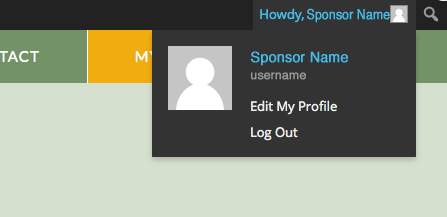You will have received an email from NCA with your account information. Your account will allow you to view your student’s current status and grades.
To change your password, please follow these simple steps:
- Go to https://lakesideninos.org/wp-admin
- Enter in your username that was emailed to you.
- Enter the password changeyourpassword or changeme. Try changeyourpassword first.
- On the upper right of the screen, click the text what says Howdy, plus your name and click the Edit My Profile text.
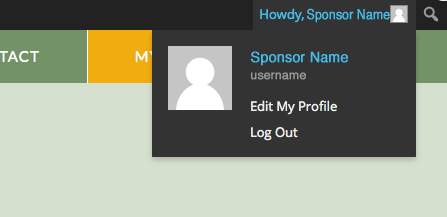
- Scroll down until you see New Password and Repeat New Password. Enter in your new password twice.

- Scroll down until you see the blue Update User button and click it to save your new password.
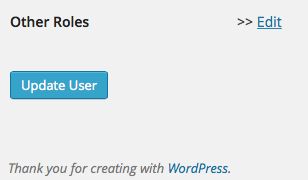
- Once you’re done with this, you can have a look at your students status, and don’t forget to log out when you’re done reviewing your account. The log out link is also on the top right menu.